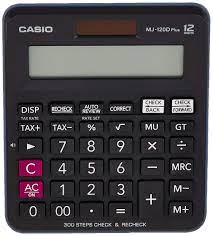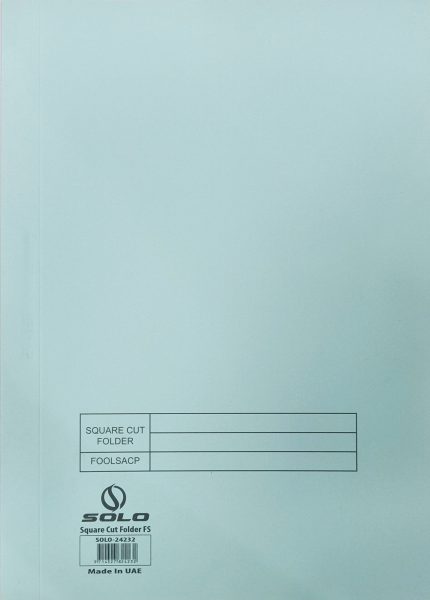Description
Features
- 300 Steps Check
- The “Review and Auto Review” feature enables you to review and automatically go through up to 300 calculation steps.
- Auto Review by pressing one single button.
- Modify values and operators during calculation review to obtain a new result.
Go to
- Auto Review lets you swiftly jump to specific calculation steps with a single button press, saving time and facilitating easy navigation.
- The “Grand total” feature calculates the sum or total of multiple calculation results automatically, saving you time and effort.
Recheck function
Recheck with Sound Assist
The “Recheck” function uses sound to alert users of errors during calculation checks. If an incorrect key is pressed while verifying results, a buzzer sounds to indicate the error.